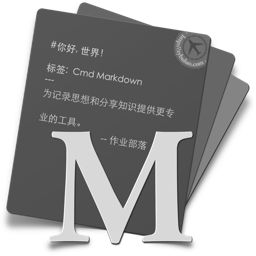1.开源软件协议
GitHub 用了很长时间了,open source也fork了不少,但是对于开源软件协议不甚了解,于是就学习一下,加深印象,感谢强大的互联网和各位大神。
借用阮一峰老师的图Mark一下,以备参考:六种流行开源协议的使用区分


2.知识共享
Creative Commons,简称CC。 是一个非营利组织,也是一种创作的授权方式。
传统的著作权通常为两种极端,一端是“保留所有权利”,另一端则是“不保留任何权利”(即公有领域,public domain)。
知识共享则试图在两者中间广大的灰色地带保有弹性,使得创作者可以“保留部分权利”。知识共享提供多种可供选择的授权形式及条款组合,
创作者可与大众分享创作,授予其他人再散布的权利,却又能保留其他某些权利。知识共享的诞生是为了避免现代知识产权以及版权法在信息共享方面的问题。
一般用于设计,摄影,图片作品的开放式分享。
作为作者,你可以选择以下1~4种权利组合:
- 署名(Attribution,简写为BY):必须提到原作者。
- 非商业用途(Noncommercial,简写为NC):不得用于盈利性目的。
- 禁止演绎(No Derivative Works,简写为ND):不得修改原作品, 不得再创作。
- 相同方式共享(Share Alike,简写为SA):允许修改原作品,但必须使用相同的许可证发布。
来自百度百科
简化6种协议组合
- 署名(BY)
- 署名(BY)-相同方式共享(SA)
- 署名(BY)-禁止演绎(ND)
- 署名(BY)-非商业性使用(NC)
- 署名(BY)-非商业性使用(NC)-相同方式共享(SA)
- 署名(BY)-非商业性使用(NC)-禁止演绎(ND)
在最新Creative Commons(知识共享)3.0协议中,署名(BY)权利成为必选项。来自百度百科